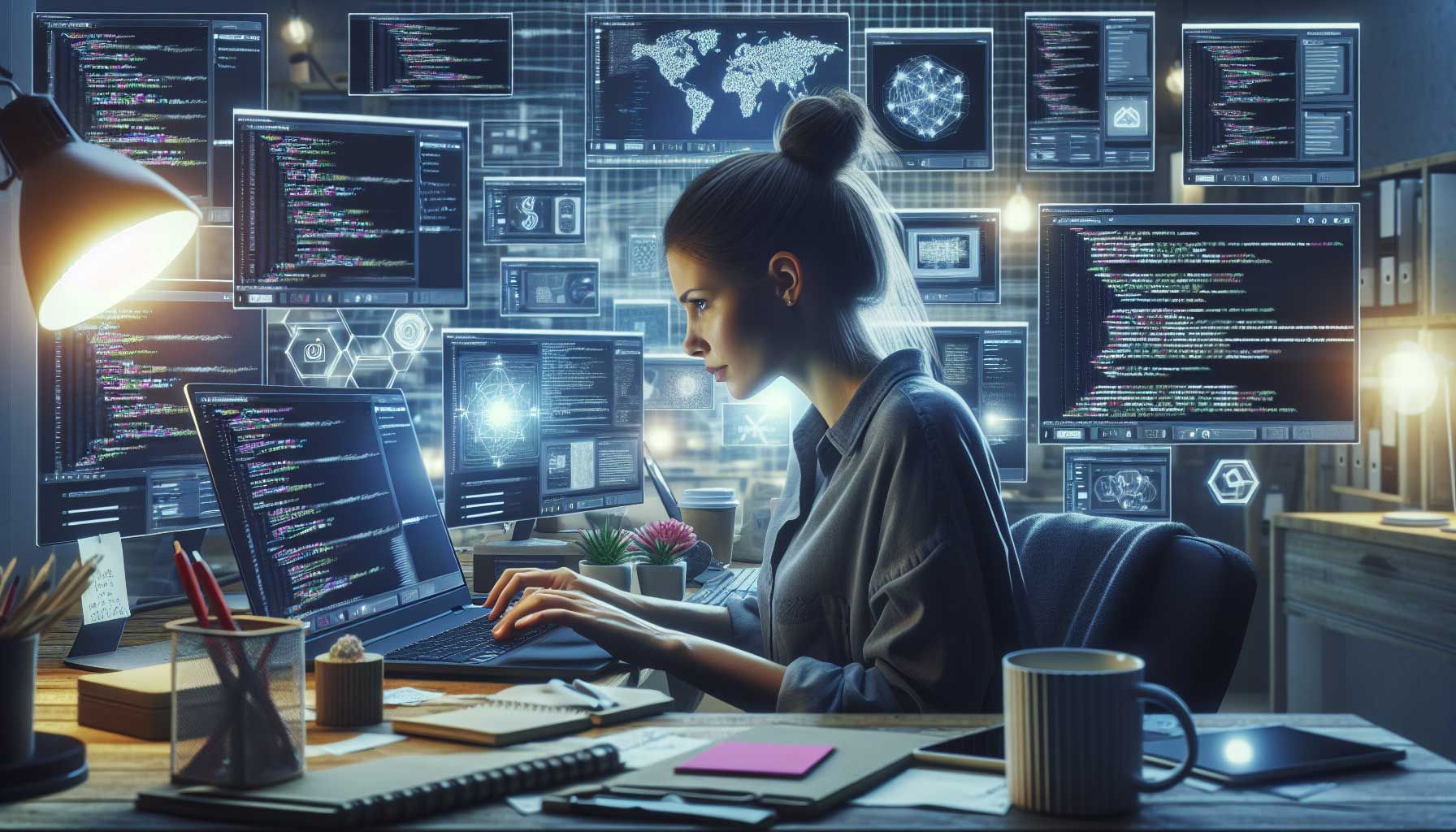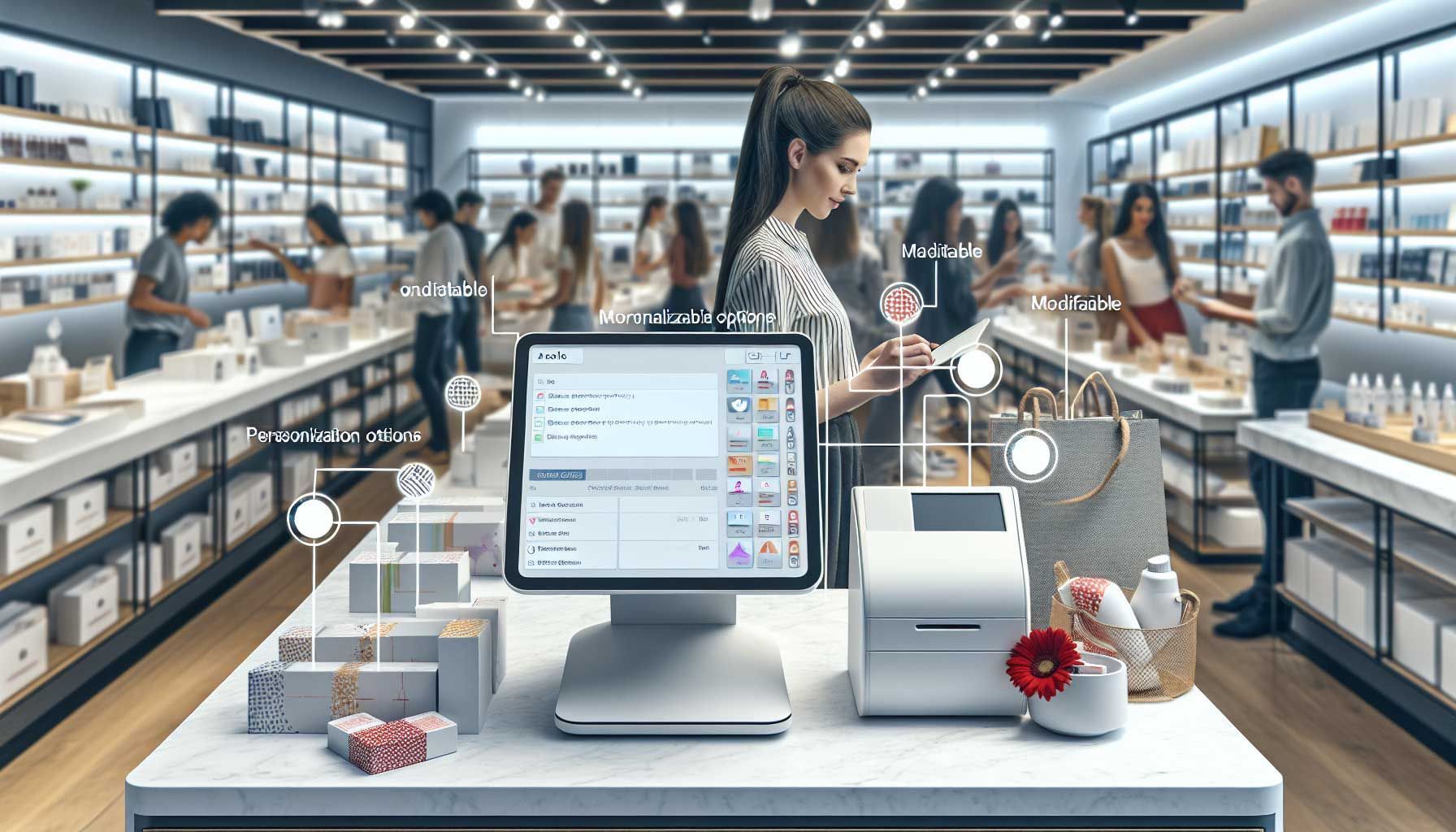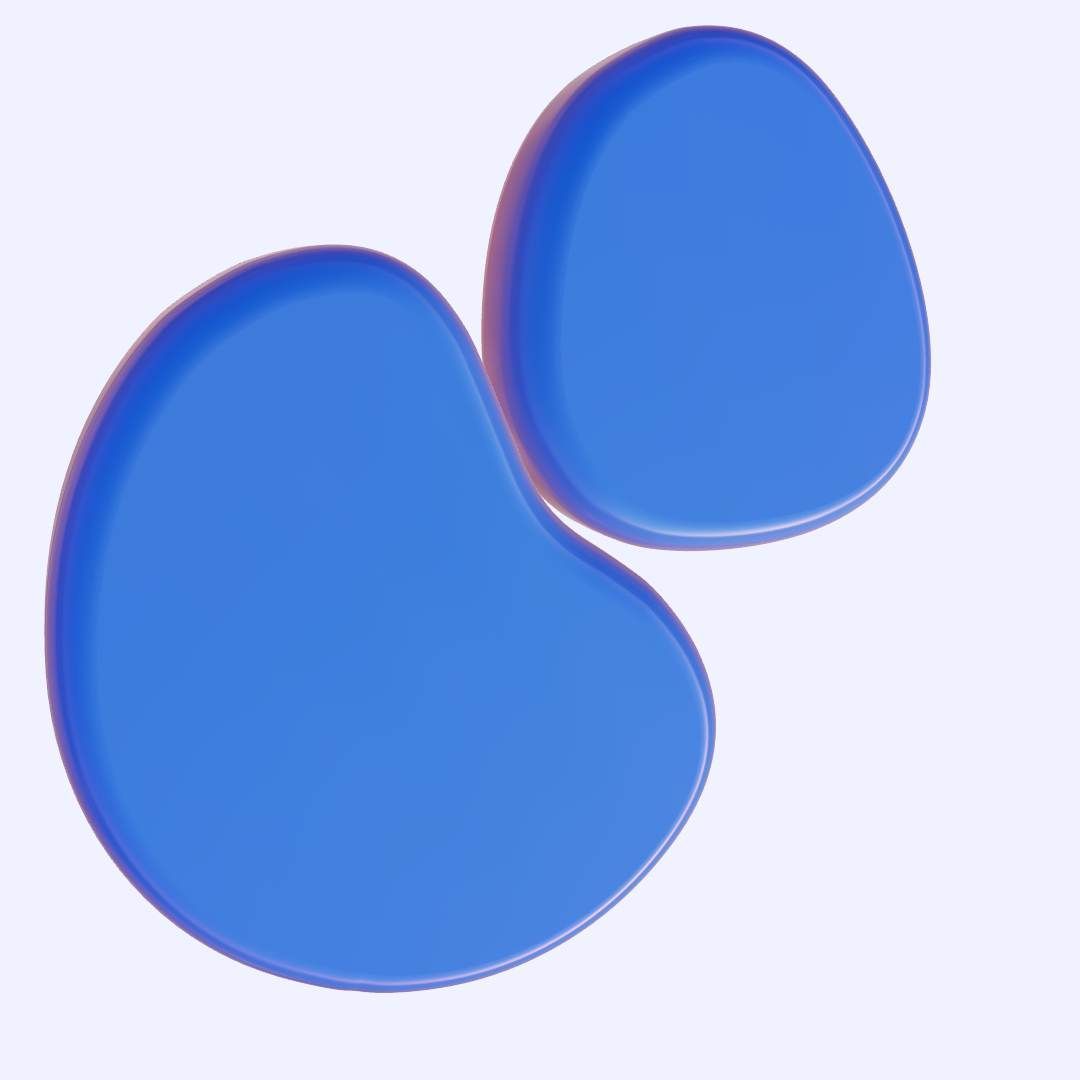Download our POS Software Now | Free Open Source To Customize
Download POS Software code for free
If you're a software developer looking to enhance retail operations, you've probably encountered the term "Point of Sale" (POS) software. In its simplest form, a POS system is where customers complete their transactions in a retail environment.
However, it is far more complex than just a checkout process. It encompasses inventory management, sales tracking, customer relationship management, and much more. This article will dive deep into the world of POS software, focusing on how you can download the source code from Retailgear and customize it to create a POS system tailored to your requirements.
Downloading POS Software from Retailgear
Let’s delve into how you can download the POS software from Retailgear. Retailgear offers a source code that developers can download, allowing for customization and enhanced functionality.
To access the source code, follow these steps:
- Visit the Retailgear Developers Page: Head over to the Retailgear Developers page for detailed instructions on how to download the POS software.
- Select the Appropriate Package: Retailgear offers different packages depending on your needs, so choose the one that best fits your requirements.
- Review Documentation: Before diving in, take the time to go through the provided documentation. It offers critical insights into system requirements and installation guides.
Pro Tip: Consider setting up a local development environment to test the downloaded software before deploying it to a live setting. This approach minimizes disruptions while you finalize your customizations.
Customizing Your POS Software
Now that you have downloaded the Retailgear POS source code, let’s explore how to customize it effectively. Customizing software can be overwhelming, but breaking it down into manageable tasks makes the process easier. Here are some practical steps to take:
- Modify User Interface: You can change the GUI to reflect your brand. Adding logos, changing button layouts, and adjusting color schemes can make the POS more intuitive for users.
- Add Functionalities: Consider integrating added functionalities such as customer feedback forms, employee performance metrics, or promotional features directly into the system.
- Improve Reporting: The default reporting feature may not be sufficient. Customize it to reflect specific KPIs relevant to your business.
- Integrate APIs: Utilize various APIs to connect your POS with other systems, such as accounting software or e-commerce platforms.
Pro Tip: Document each customization you make. This will save time for future updates, and in case you decide to bring in other developers, they can easily understand your modifications.
Keeping Your POS Software Updated
After successful implementation, your responsibility doesn’t end. Regular updates are essential to keep the system secure, introduce new features, and enhance performance. Here are some steps to keep your POS system updated:
- Schedules for Updates: Establish a regular schedule for software updates. This includes bug fixes, security patches, and any new features you're planning to implement.
- Monitor Industry Trends: Stay informed about the latest technologies in POS systems. Being proactive allows you to recognize when an upgrade is necessary.
- User Feedback: Keep collecting and analyzing user feedback. It can guide you in understanding which features need revisiting or were lacking.
Pro Tip: Use version control systems like Git throughout the development and updating process. This helps in tracking changes and rolling back if something goes wrong.
The Importance of Customizable POS Solutions
As a developer, you must understand the significance of customizable POS systems. Off-the-shelf solutions tend to lack flexibility and might not cater to your specific business needs. Here are a few key points on why customization is essential:
- Tailored Features: Customizable POS software allows you to create specific features that address unique business challenges. For instance, if your business needs a loyalty program, you can integrate that easily.
- Scalability: As your business grows, your POS can evolve with your evolving needs. Changing the software to accommodate a larger inventory or additional sales channels can save time and money.
- Data Integration: You can seamlessly integrate the POS system with other business tools, like inventory systems or e-commerce platforms, creating a cohesive workflow.
Key Features to Look for in a POS Software
When downloading and customizing a POS system, it's crucial to know which features are essential. Here’s a list of must-have functionalities:
- Inventory Management: The ability to track stock levels, order history, and vendor management is vital for retail operations.
- Reporting and Analytics: Insights into sales trends, customer behavior, and inventory turnover can aid in making informed decisions.
- Multi-Channel Support: Ensure that your POS can handle orders from different channels, including in-store, online, and mobile.
- Ease of Use: A user-friendly interface will ensure that your staff can operate the system efficiently without extensive training.
- Payment Processing: Supporting various payment methods, from credit cards to mobile wallets, is essential for customer satisfaction.
You can learn more about all the provided features on our
whitelabel POS system
page.
Conclusion
Downloading and customizing a POS system like the one offered by Retailgear has the potential to revolutionize how you conduct business. Making the system work for your unique needs will ultimately define the efficiency and success of your retail operations.
By following the steps outlined in this article—from downloading the source code to implementation and updates—you set yourself up for a powerful and flexible retail tool. Remember the importance of feedback and the value of continuous improvement. The retail world is ever-evolving, and your POS system should be, too.
Now go ahead, download that source code, and start customizing your path to retail excellence!
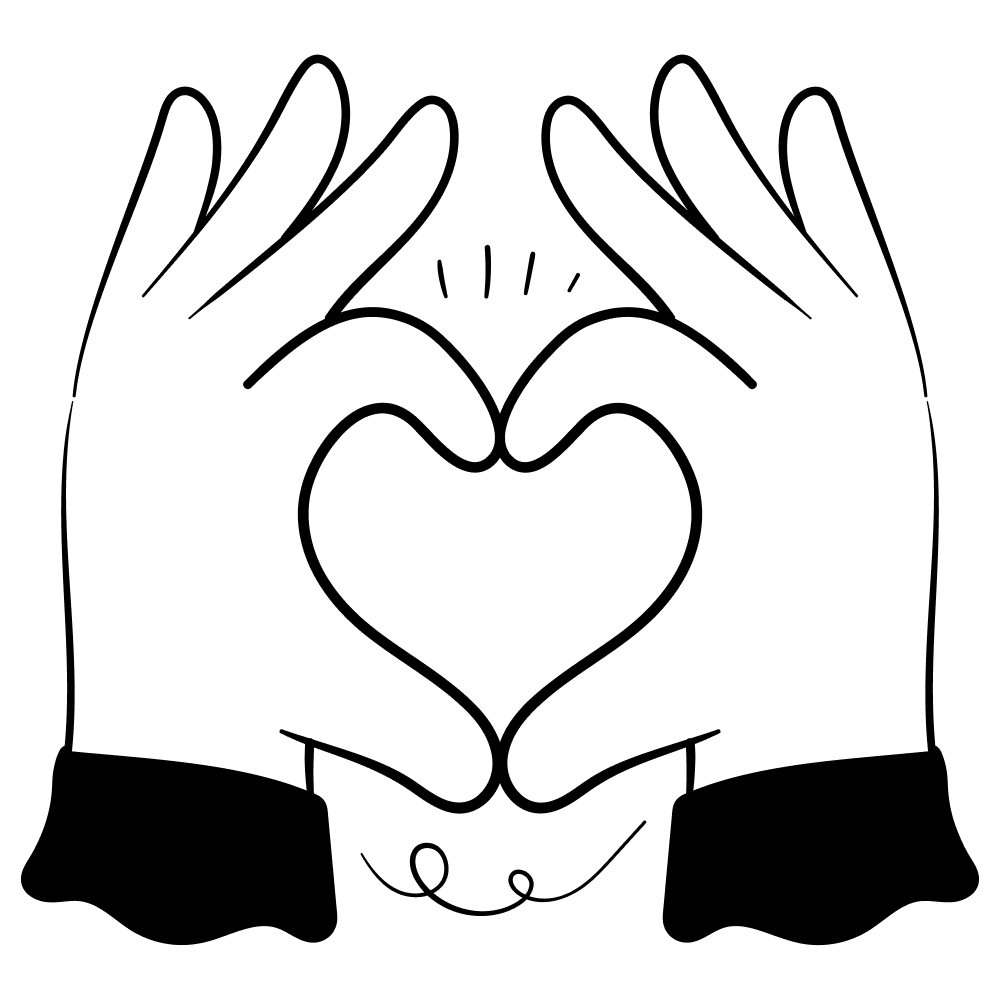
We look forward to share the best strategies with you.
Thank you!

Bring your shop to the next level
Hi, I'm George and I like retail and technology. Therefore, my passion here at Retailgear.com is to provide you with reliable information to automate and digitize your store. You can find out what we can do for your industry through our menu. Also, feel free to check out this updated list of retail tools.
Get inspiration in your inbox to get more sales and store visitors with less effort.