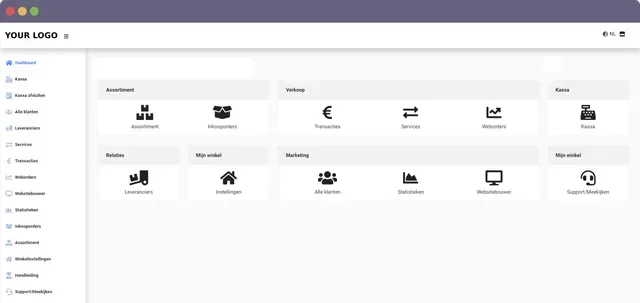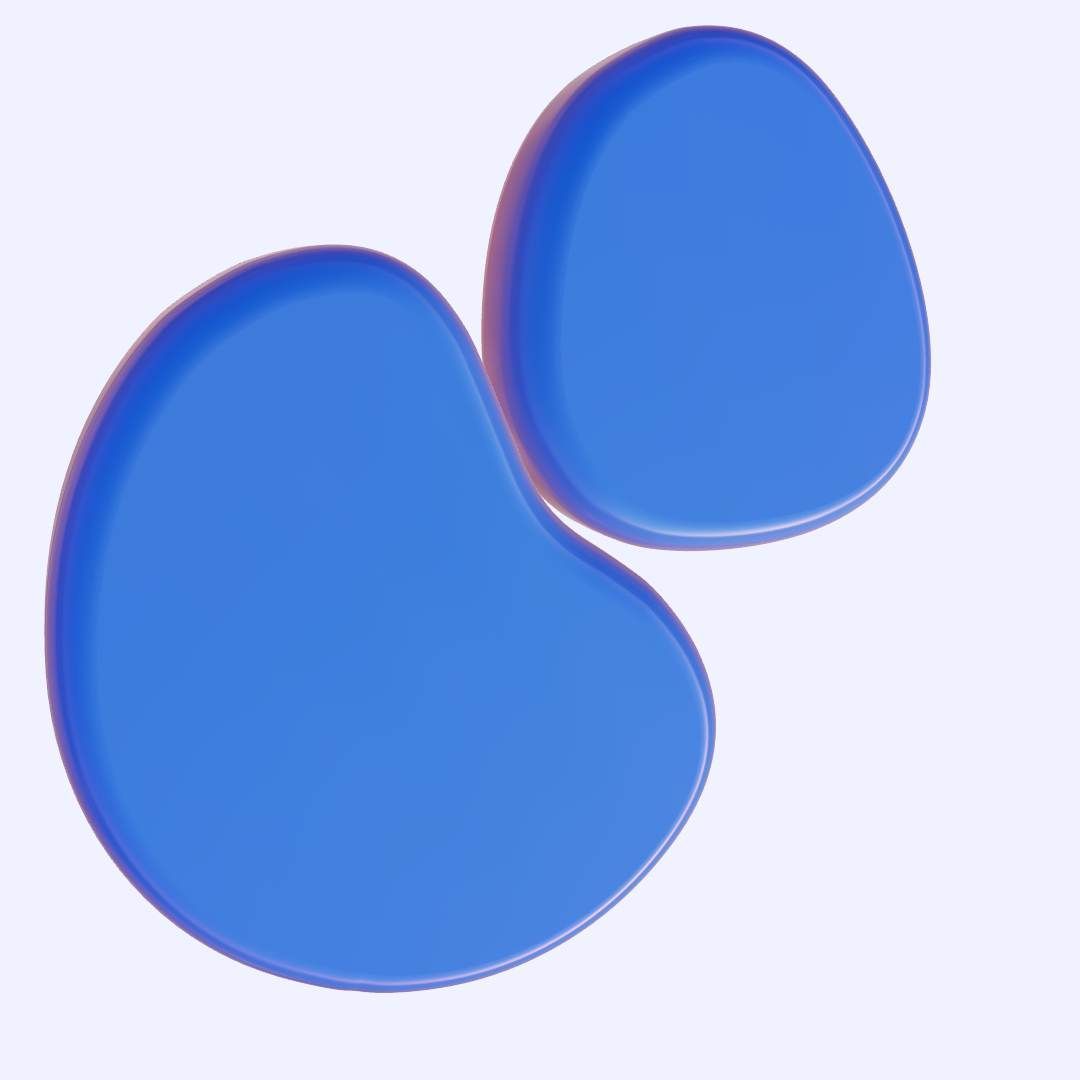Best Cloud POS For Retail To Beat Other Systems

Secure and robust technology
Save time in development
Easy to integrate
Features of best cloud POS system for retail
The best cloud POS system has specific basic features for retailers. However, the essential functions differ greatly per industry. That's why we first look at what's important in general. As far as we are concerned, a retailer also looks at the extent to which it can integrate with other systems and collaborate with suppliers and other retailers.
A cloud POS system offers many benefits over a traditional on-premise POS system, including lower costs, scalability, and easier integration with other business applications. In addition, a cloud POS system can provide real-time data insights that can help retailers make better decisions about inventory, pricing, and promotions.
There are many different cloud POS systems on the market, so it’s important to choose one that’s right for your business. When evaluating cloud POS systems, consider the cost of the system, your business’s needs and goals, and the security features of the software.
The right cloud POS system can help your retail business operate more efficiently and effectively. With the insights provided by a cloud POS system, you’ll be able to make better decisions about inventory, pricing, promotions, and more.
Best cloud POS basic features
Acceptance of various payment methods
Issuing and redeeming gift cards
Loyalty program with saving points
Be able to save transactions in draft
Partial payment
CRM
Printers, scanners an PIN terminal connection
Integration with other systems
Quick buttons to easily add 'standard' products to a transaction
Processing services or repairs
Employee management
Accounting statistics
Multi store functionality
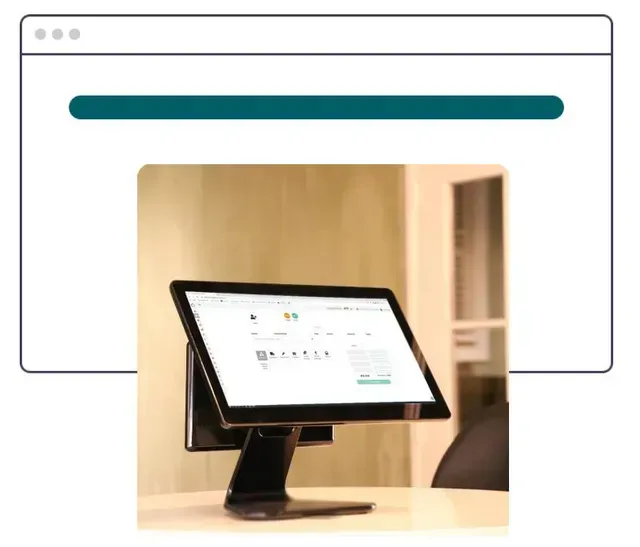
What the top cloud POS systems for retail are missing.
The principle of processing digital payments has been around for decades. That is why there are hundreds of cash register suppliers. An increasing portion of them are offering a cloud POS software solution. Each of these solutions has its own unique set of features and benefits that make it well-suited for use in a retail setting. But there is a very important feature they are ALL missing and where you can make a difference: automation of collaboration
It is about automation of communication and collaboration
Let me explain. Every company often does the same things as its competitor. Think about, for example, purchasing, booking products and putting them online. As a physical store you often incur higher costs than an online shop, so you will not win with this approach. Therefore, a new way of working is needed to offer more benefits than a physical store.
For this, every POS system should be integrated with a
central product database. In this way, as a retailer you have direct access to the product information of suppliers and you can use big data to make decisions. It works fully integrated with other businesses in one system. That makes it the best cloud POS system. It gets better and better as more users are in the same
value network.
How to choose the right cloud POS software for your retail store
If you're looking to upgrade your point of sale (POS) system, you may be considering a cloud-based solution. A cloud POS can offer many benefits over a traditional on-premise system, including lower upfront costs, easier scalability, and improved reliability. But with so many options on the market, how do you choose the right one for your business?
Understand your business’s needs and goals
Before investing in a cloud-based POS system, it’s important to take some time to understand your business’s needs and goals. What problems are you hoping to solve with a new POS system? Are you looking to improve customer service? Increase sales? Streamline inventory management? Once you have a clear understanding of your needs, you can start evaluating differentPOS systems to see which one is the best fit for your business.
It’s also important to think about your future needs when choosing a POS system. If you plan on expanding your business in the future, make sure to choose a system that can accommodate growth. For example, if you eventually plan on adding additional locations, look for a cloud-based POS system that offers multi-location support.
Costs
Cloud-based POS systems are subscription-based, so you’ll need to factor in the monthly or annual cost when budgeting for your new system. In general, cloud-based POS systems are more affordable than traditional on-premise POS systems, which require a larger upfront investment.
When considering the cost of a cloud-based POS system, it’s important to look at the big picture and not just the upfront price tag. A cloud-based system will likely have lower long-term costs since there’s no need to pay for expensive hardware or software updates. You should also consider whether the features offered by the POS system are worth the price.
To get an idea of how much a cloud-based POS system will cost your business, request pricing information from several different providers. Be sure to ask about any discounts or promotions that might be available, as this can help lower the overall cost of the system.
Consider any setup, training, and extra fees
Be sure to find out about any setup fees or training fees associated with the cloud POS system you're considering. These costs can add up quickly, so it's important to factor them into your decision-making process. Also, be sure to ask about any extra fees that may apply, such as monthly maintenance fees or transaction fees.
Is the system scalable?
When choosing a cloud POS system, it's important to make sure that the system is scalable. This means that it can grow with your business as your needs change. For example, if you start out selling only a few products but then decide to add more products or services, you'll want a system that can accommodate this growth without having to be completely replaced.
What technical support does the vendor provide
When evaluating cloud POS systems, it's important to find out what kind of technical support the vendor provides. You don't want to be left in the dark if something goes wrong with your system. Find out if the vendor offers 24/7 support and whether there are any additional fees for this service.
Customization options and hardware
When looking at cloud POS systems, be sure to find out if there are any customization options available. This can be important if you have specific needs or wants for your business that need to be met by the POS system. For example, some businesses may need a POS system that can handle multiple languages or currencies; others may need aPOS systemthat integrates with specific types of hardware like barcode scanners or receipt printers.
Evaluate the security features of the cloud POS software
Security is always a top concern for businesses when it comes to data storage and processing, and this is no different with cloud-based POS systems. When evaluating different providers, be sure to ask about their security protocols and procedures. How do they protect customer data? What happens in the event of a data breach? Make sure you feel confident with their security measures before moving forward with any provider.
In addition to asking about the provider’s security measures, you should also evaluate the software itself to ensure it meets your security needs. For example, does the software offer data encryption? Two-factor authentication? These are just some of the features you should look for when choosing the best cloud-based POS system.
The omnichannel solution that you can call your own.
Stick your logo on your platform and make it possible for retail industry peers to collaborate effectively.