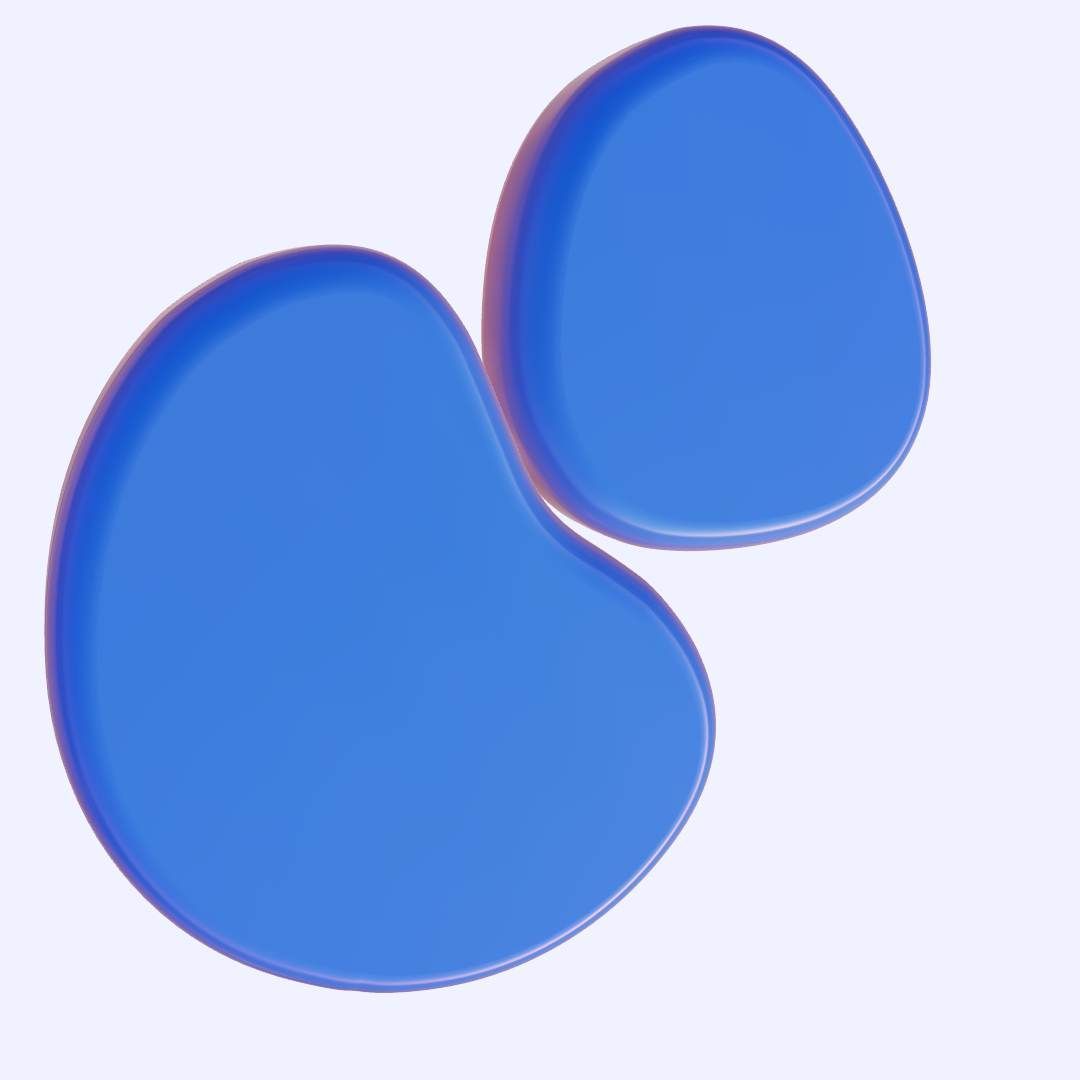How to use your purchased backend
If you purchase our backend, for example the cash register backend, you need to follow these steps to run it on your machine:
STEP 1: Open the terminal within the cash register folder, you have downloaded or cloned;
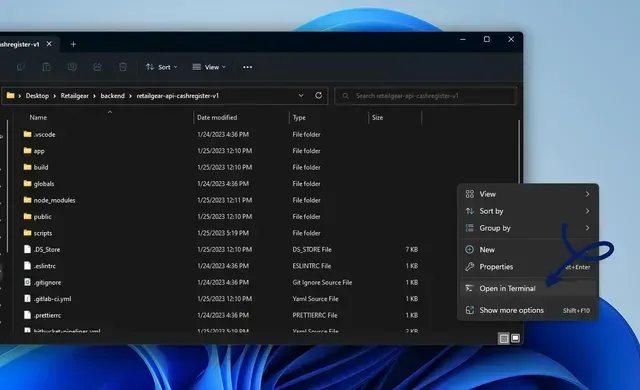
STEP 2: Do npm install;
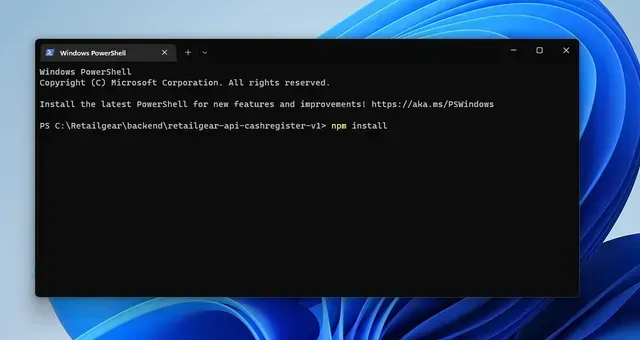
STEP 3: After installing all the dependencies, run nodemon or npm start or node index.js;
STEP 4: Check the environment.ts file in your main application folder, and change the URL with your local URL. So,in this case change the CASH_URL: 'https://cashregister.e-orderportal.com' to CASH_URL: 'http://localhost:3004'. Make sure that ng serve is running and refresh your browser.
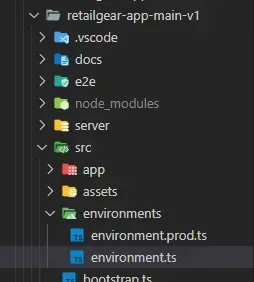
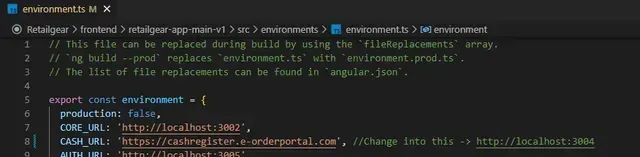
STEP 5: Now you can use your own backend and do changes!🥳
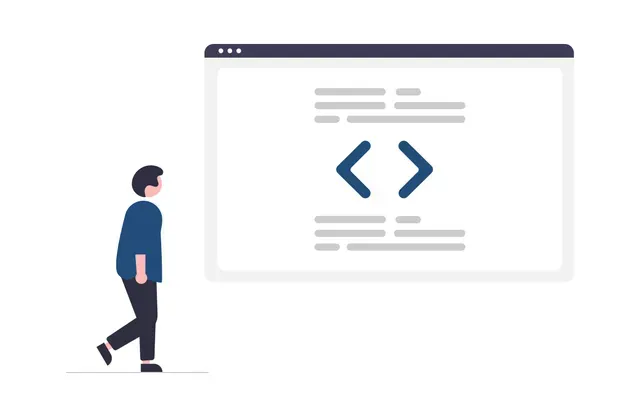
Set up
- How to download retailgear’s frontend repositories.
- How to run the platform on your machine.
- How to use your purchased backend.
- How to create your own microfrontends.
- Microfrontend project example: Jewels and watches (Angular).
- How to create your own micro services.
- Deploy your application, basic steps.
Cash register